The Font Generator
Image Upload Examples:
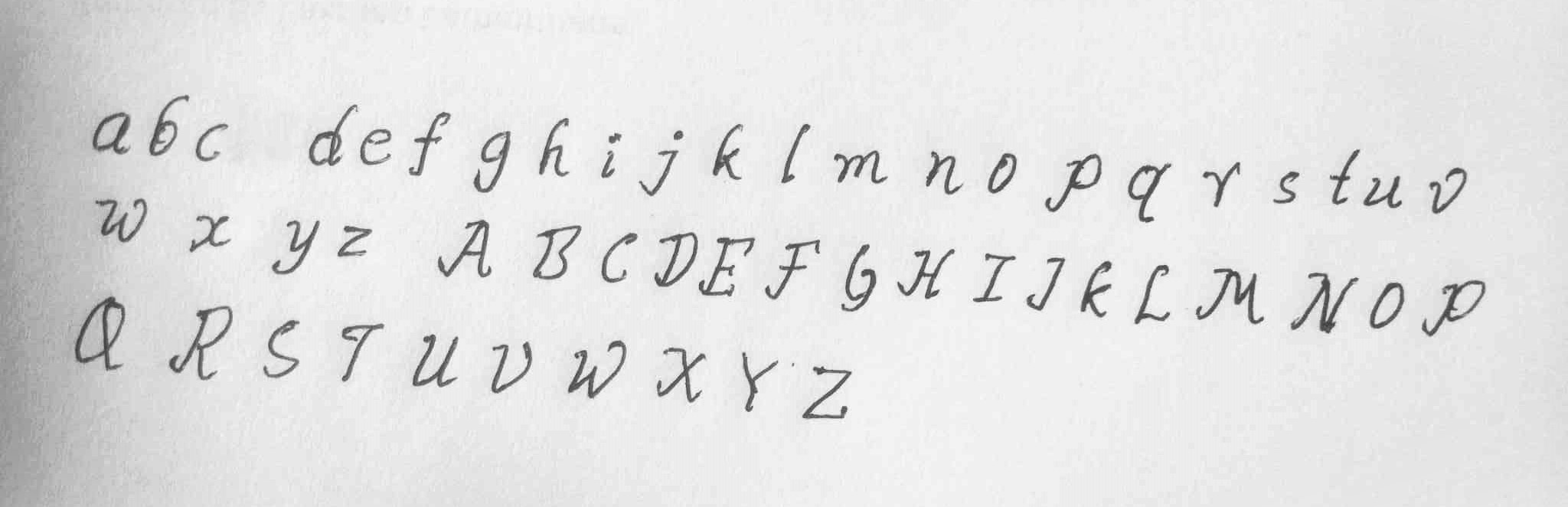
Good: Clear, separated
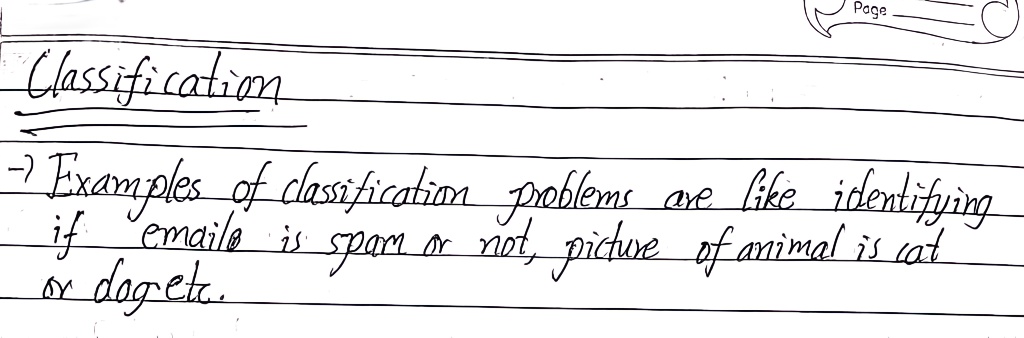
Bad: Lined background, connected
No signup required. Fast, free, and fun.
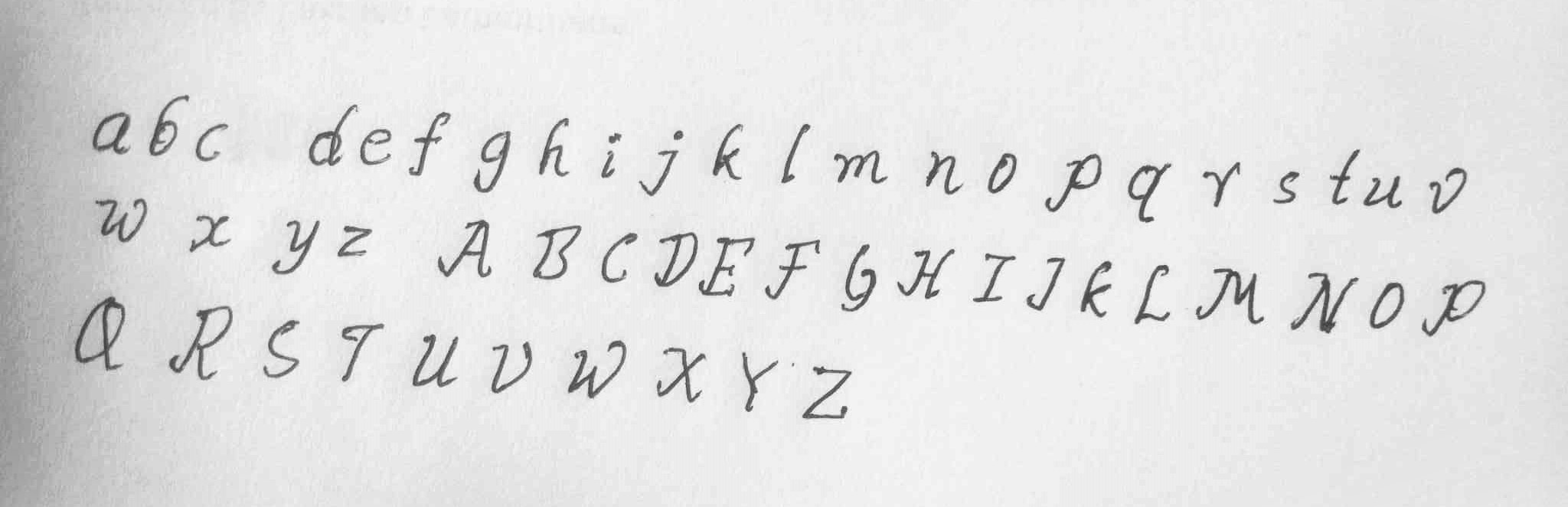
Good: Clear, separated
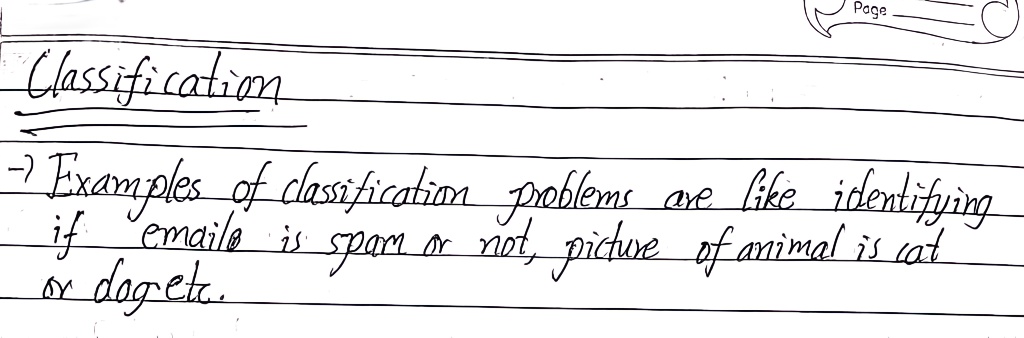
Bad: Lined background, connected
Snap a clear photo of your handwritten letters on a plain background. For best results, write each character separately.
Our AI instantly analyzes your image, segments each character, and converts them into clean vector glyphs.
Download your `.ttf` font file. Install it and start typing in your own handwriting everywhere!
Our custom-built neural network captures the unique essence of your handwriting. This isn't just a trace; it's an intelligent conversion.
Stop using generic fonts. Create a personal font that is 100% you. Perfect for adding a unique, handmade touch to any digital project.
Your generated `.ttf` font file works seamlessly with Photoshop, Canva, Microsoft Word, Illustrator, and more.
No software to install. Convert your handwriting to a font right in your browser. From picture to font file in under a minute.
For the best results, use a high-contrast image. Write your characters clearly and separately on a plain white piece of paper using a dark black pen. Make sure the photo is well-lit and not blurry.
Yes! HandFonted generates a standard TrueType Font (`.ttf`) file that you can install on Windows, macOS, and Linux. Once installed, it will appear in the font list of most applications.
We take your privacy very seriously. Your uploaded image is processed in real-time to generate your font and is immediately deleted from our server once the process is complete. We do not store, view, or share your images or the fonts you create.
Our system uses a multi-stage process. It first segments (cuts out) each character from your image, classifies it (identifies 'A', 'B', etc.), and then converts the pixel image of each character into a smooth vector outline, which is compiled into a `.ttf` file.